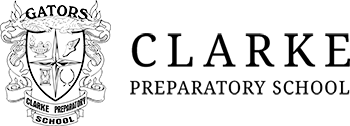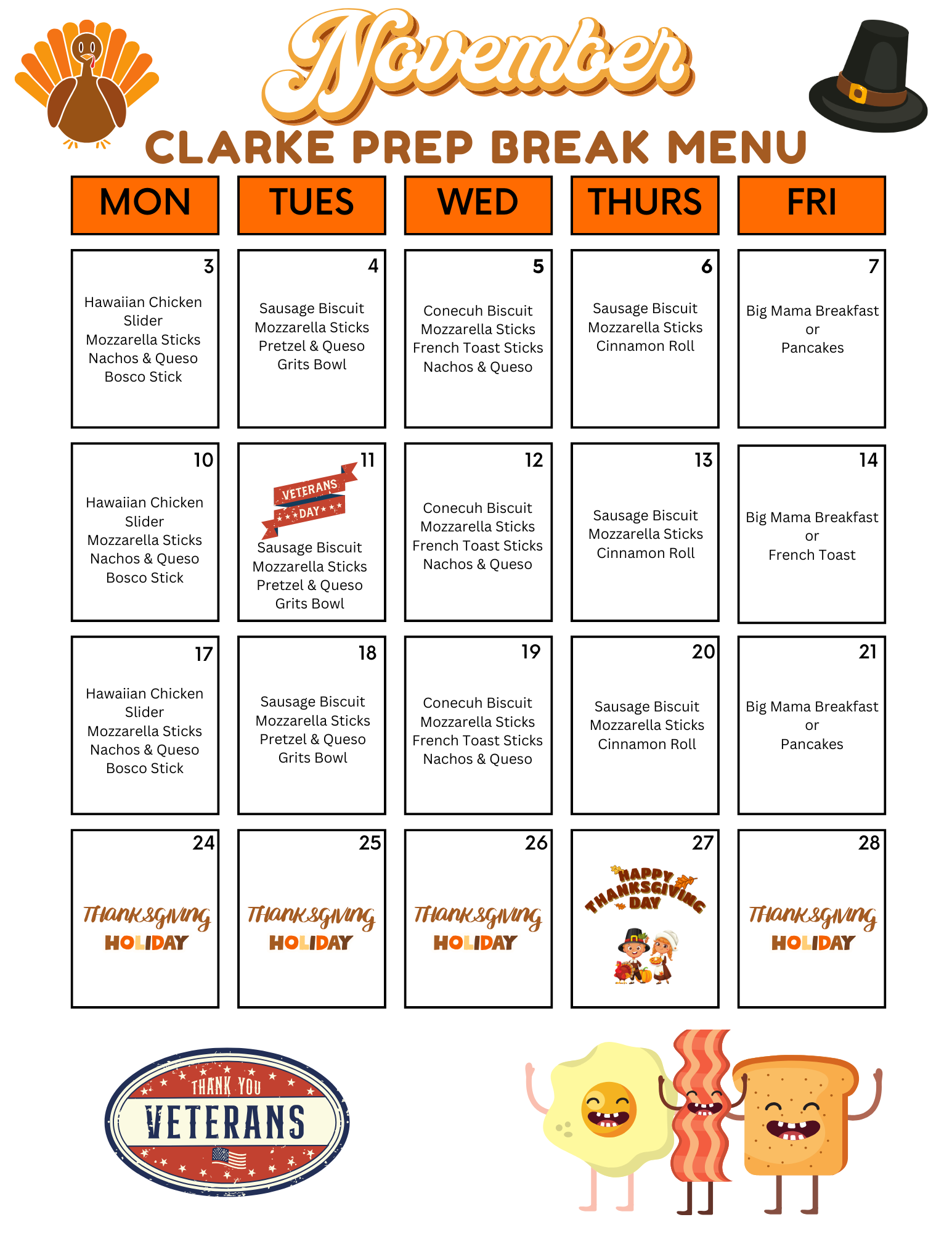

All orders MUST be placed online by 7:00 am the day of.
Our cafeteria uses the EZ School App website to place all lunch and break orders. Please make sure you have set your account up to begin placing your orders. While it is not required, it is encouraged to place all orders at least a week in advance for your student(s). All information regarding account setup, ordering, payments, etc. is listed below. Please read over them carefully and if you still have questions you may call the school at 251-275-8576 and ask to be transfered to the cafeteria, or email them at cpscafeteria@cpsgators.com. Please be patient with their response time because they will be busy feeding all of our students.
Link to the EZ School website https://www.ezschoolapps.com/login/parent
Instructions for returning parents:
- If you are a returning parent from last year you will go to the website above. On the Parent Login page just login with the email and password you used last year. If you do not remember your password, please follow the steps below.
- First, go to the website address listed above.
- click Forgot Password
- enter the email address you used last year
- click Send Password
- if you get an Alert Pop Up then that means that you gave the school a different password on your reenrollment packets. Try entering the password you used on your reenrollment information. If it continue, please contact the cafeteria and they will reset it for you.
- once you click Send Password, go to your email for the reset link.
- you may then login with your new password and proceed with ordering.
NEW PARENT INSTRUCTIONS - you should have received an email from EZ School App when the cafeteria entered you into the system. Please check your Spam box if you do not see it in your inbox
- click the website above
- once on the login page click Forgot Password
- enter the email address you received from the message from EZ School from
- click Send Password
- Lastly, check your email for the password reset link they will send you
- You should now be ready to login and start ordering